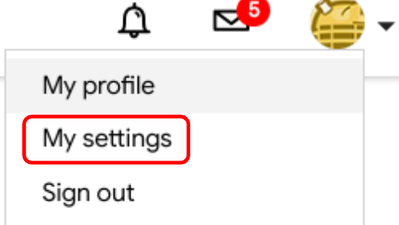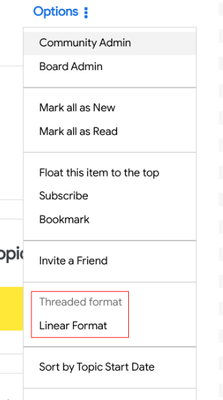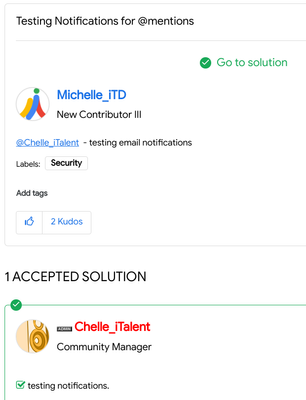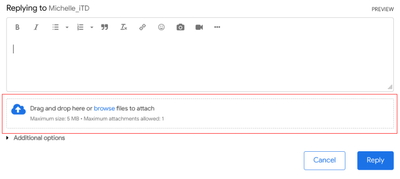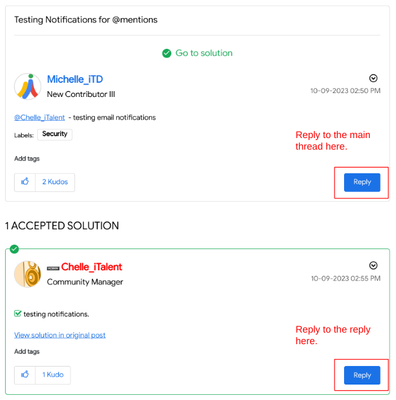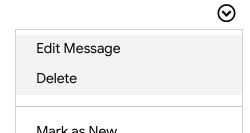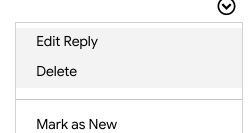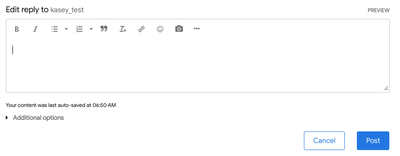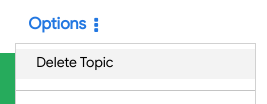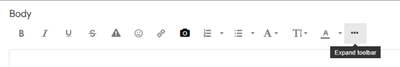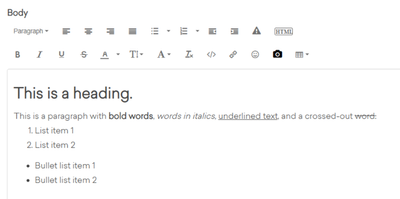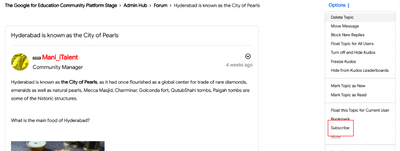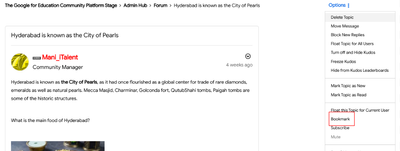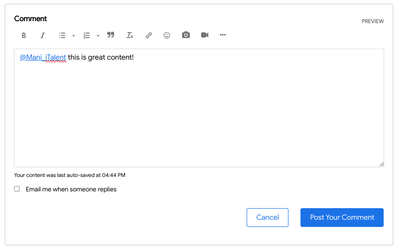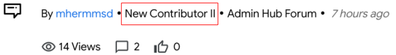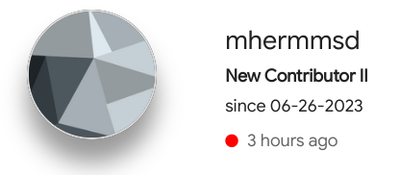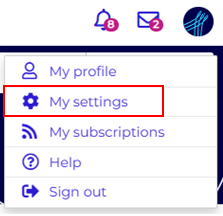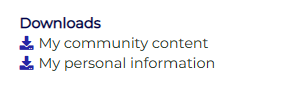Finding Answers by Using Search
The search functionality in the Community enables you to find answers to your questions and find issues that do not have a solution, yet. Being familiar with the functionality will make your searches more efficient and yield more relevant results. I...