
- Subscribe to RSS Feed
- Mark as New
- Mark as Read
- Bookmark
- Subscribe
- Printer Friendly Page
- Report Inappropriate Content
- Article History
- Subscribe to RSS Feed
- Mark as New
- Mark as Read
- Bookmark
- Subscribe
- Printer Friendly Page
- Report Inappropriate Content
on
05-22-2023
10:25 AM
- edited on
02-15-2024
12:31 PM
by
![]() kasey
kasey
@mentions allow users to call out other community members within a post.
With User Mentions, users can call out specific users in their posts and invite them to join the conversation. You might @mention a user when you know they can answer a question or supply valuable insight into a thread. Or you might just want to make sure they see it when you want to say thank you or give public praise.
For example. you want to thank a user (Administrator) for their great answer to a question you asked. After clicking the “Reply” button, enter their username, preceded by an "at" symbol (@). In this example, you would enter “@administrator.” As you type, a pop-up menu appears with matching names. You can either continue typing the name or select a name from the list.
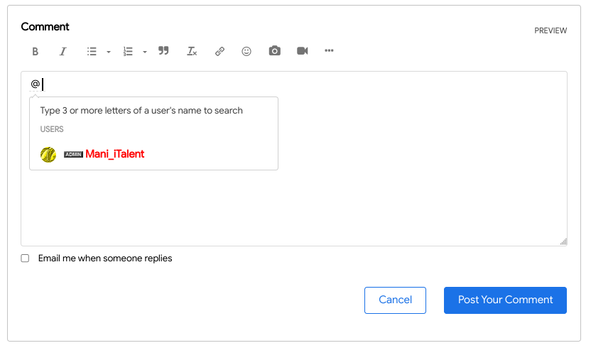
When you select or finish entering the name, the mentioned username is highlighted, as shown here:

When users are mentioned in posts, they are sent emails to let them know.
