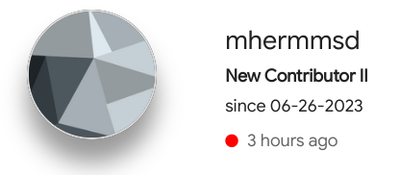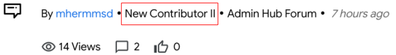- Subscribe to RSS Feed
- Mark as New
- Mark as Read
- Bookmark
- Subscribe
- Printer Friendly Page
- Report Inappropriate Content
- Article History
- Subscribe to RSS Feed
- Mark as New
- Mark as Read
- Bookmark
- Subscribe
- Printer Friendly Page
- Report Inappropriate Content
on
05-22-2023
10:23 AM
- edited on
02-15-2024
12:32 PM
by
![]() kasey
kasey
In this support article, we cover the following topics:
Community Ranks
Ranks are a terrific way for you to see a community member's role and activity and to celebrate your own accomplishments. Community ranks show if someone has been regularly active and helpful in the community, such as a Super User. Some ranks, especially those related to managing the community, come with special permissions. Ranks also recognize the contributions and impact of a community member. As you increase your contribution activity (like creating new topics or providing solutions, for example) your rank can increase. Every time you earn a new rank, you will receive an email notification. Once you have gained a new rank, an icon and rank name will be displayed right next to your username. The exact formulas and criteria remain our little secret to keep things exciting.
Seeing Someone's Rank
You can find a member’s rank in two ways:
- Under their name when you are looking at one of their posts in the community:
- Under their name on their profile page: