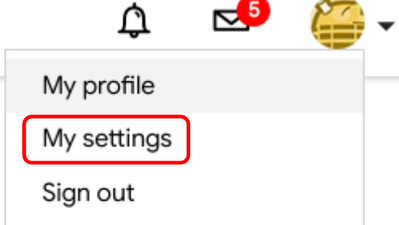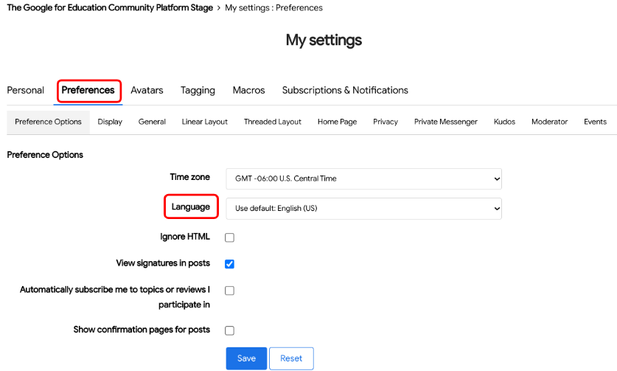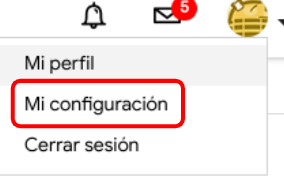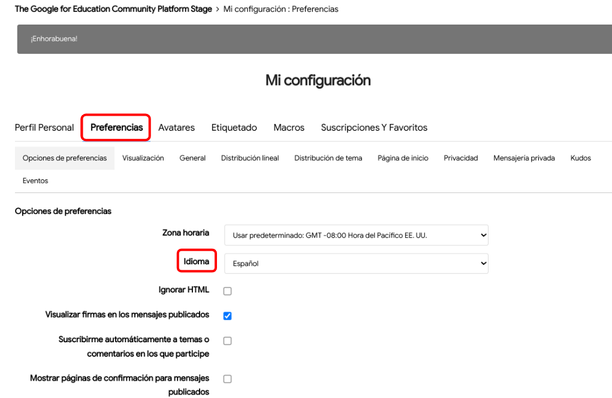- The Google for Education Community Platform
- The Google for Education Community Platform Knowledge Base
- Community Resources Knowledge Base
- Account Info & Registration
- Changing Your Community Language Preferences
- Subscribe to RSS Feed
- Mark as New
- Mark as Read
- Bookmark
- Subscribe
- Printer Friendly Page
- Report Inappropriate Content
- Article History
- Subscribe to RSS Feed
- Mark as New
- Mark as Read
- Bookmark
- Subscribe
- Printer Friendly Page
- Report Inappropriate Content
on
05-22-2023
09:59 AM
- edited on
03-22-2024
10:31 AM
by
![]() kasey
kasey
- Changing your language preferences to another language
- Switching back to the default language, English
By default, buttons and menu options in the community are displayed in English. To use the community in a language other than English, follow the instructions below.
Note: Your desired language may not be available, and you can only change your language preference to one that is currently available.
We recommend not changing your language preferences to a language that you don't speak, just to try it out, as you might have trouble navigating the options to switch it back.
Changing your language preferences to another language
- 1. Click on your avatar image in the top right corner.
- Click on My settings.
-
Click on the Preferences tab.
- Click on the dropdown menu to the right of Language.
- Select a language from the listed options.
-
Click on the Save button at the bottom.
You should now see menu options and buttons in the language that you selected.
Switching back to the default language, English
The steps are the same for switching back to English, only that now all the options will show in the non-default language that you selected. The screenshots below show a switch from Spanish back to English.
- Click on your avatar image in the top right corner.
- Click on My settings.
- Select Preferences.
- Change your preferred language to the default (English) in the dropdown.
-
Click Save.
All buttons and menus in the community should how in English again.